FAQ
If you still have any doubts or questions before buying, you're in the place!
Orders & Shipping
Delivery time depends on your location and on the product you have ordered:
• For Phase Essential and Mixfader: 5-7 business days
• For accessories: 7-10 business days
Shipping costs are included for most products, such as Phase and Mixfader.
For smaller purchases, like an accessory, shipping fees are calculated according to the delivery address at checkout.
Additional fees such as customs duties and import taxes may apply, depending on the international trading policy of your country. We cannot predict nor have control over these additional fees.
Your order can be tracked through the tracking link provided in the shipping confirmation email. Make sure to check your junk folder if you can't find the message, or contact our Product specialists.
Yes, we ship in via express couriers over the world.
Note, that we’re currently not shipping to Brazil, Russia, Ukraine, and Belarus.
Any credit/debit card can be used for a purchase on our store (Visa, Master Card, American Express, etc.).
In addition, you can also use PayPal accounts to settle your transaction.
With PayPal Express checkout, you can validate your purchase in 2 clicks!
All our products come with a two-year limited liability warranty that protects you against manufacturing defects, such as a faulty battery. If your product is defective within the two years starting on the purchase date, we will exchange it and cover the shipping fees.
When buying a Phase Essential in our official store, we offer an additional 1-year commercial warranty (so 3 years total).
(Terms of Sale)
If you change your mind about one of the products you bought from our store, you have 14 days to return it to get a refund, starting from the delivery date. Simply contact our customer service and we'll guide you through the steps to return your order and get your funds back.
In case you're having problems during the check-out process on our shop, please try the following:
- Temporarily turn off any ad blocker or extensions that may prevent our website from properly responding.
- Delete cookies and empty the cache of your web browser, then reload the page.
- Try using a different web browser.
If you are still experiencing issues, please contact our Support team, they'll quickly be back with a solution.
In case you're having problems during the check-out process on our shop, please try the following:
- Temporarily turn off any ad blocker or extensions that may prevent our website from properly responding.
- Delete cookies and empty the cache of your web browser, then reload the page.
- Try using a different web browser.
If you are still experiencing issues, please contact our Support team, they'll quickly be back with a solution.
You should receive a confirmation email after purchasing a product from our store. If that is not the case, follow these directions:
- Check your spam/junk folder.
- Search for a message from contact@mwm-store.com throughout your email folders.
If you're still unable to find the purchase confirmation email, get in touch with our Support team.
If you have another issue with your order, you should directly ask our Product specialists, they will get back to you quickly with a detailed answer.
Phase
Phase is compatible with all DJ software supporting DVS technology since it uses the same timecode system.
You will be able to set up your product with Serato (DJ Pro or Scratch Live), Traktor Pro, Rekordbox, and Virtual DJ.
Check out our setup section to discover how to set up Phase with your current gear and software!
Phase is compatible with all turntables and DVS interfaces, such as DVS built-in mixers or external DVS interfaces.
Learn all about setting up your Phase in our How it works section!
Phase requires a primary device that supports DVS/Timecode to function correctly. This means you need to have either a built-in DVS mixer, such as the Pioneer S7, S9, S11, Reloop Elite, Rane 62, 72, or an analog mixer with a DJ soundcard, such as the SL1 or Denon DS1.
If you already own a DVS interface, then Phase is fully compatible with your setup.
Also, please note that you will need to use the Phase Manager, a dedicated app, to configure and update your Phase.
This app is recommended for use on Windows 10 and later, and macOS 10.12 and later.
Yes, we offer a free express delivery to any Phase unit bought on our official online shop delivered via UPS/Fedex.
Note that we are currently not shipping to Brazil, Russia, Ukraine, and Belarus.
Yes, we cover the shipping costs for the purchase of a Phase Essential, no matter where you're based.
If you only buy accessories, shipping costs will be calculated according to your location.
Some countries can apply importation custom taxes. Unfortunately, we cannot predict nor have control over these additional fees.
The Phase Care is automatically included for free with the purchase of a Phase unit. It includes:
-Personalized and reactive customer service provided by our Product specialists.
-Full care and support for product repair or exchange in case of a faulty unit.
-2-year manufacturer warranty in case of damage due to wear and tear of your product.
- When buying a Phase Essential in our official store, we offer an additional 1-year commercial warranty (so 3 years total).
-Flexible 14-day policy, to return your product after purchase and request a complete refund.
See the full Phase Care terms, and the hardware warranty.
You have 14-days to return it starting on the delivery date, and get a full refund.
Note that the product will have to be returned intact in its original condition and with all the accessories included in the first place. The shipping costs of the return will be at your expense.
Mixfader
Mixfader can be used with smartphones and tablets running on iOS, Android & Windows.
• Apple iOS devices: (following devices or newer): iPhone 5 onwards, Retina displays, iOS 9 onwards
• Google Android devices: Android devices with Bluetooth® (4.0 LE)
• Apple Mac devices: Mac devices with Bluetooth® (4.0 LE)
Before launching Mixfader dj, make sure that you activated Bluetooth® 4.0 on your device and that your Mixfader is on.
Then, open the app: Mixfader dj will automatically search for a Mixfader. As soon as a Mixfader is connected, a congratulatory message will appear: you can now scratch on the go.
For Android users:
A permission pop-up will appear once your device detects Mixfader. You need to accept it to be able to connect your Mixfader. We only use those permissions to detect Mixfader dj then connect it to your Mixfader. If your device isn’t connected to Bluetooth®, another pop-up will appear to let you activate it.
The autonomy of Mixfader is up to 20 hours, so you will never get interrupted during your DJ sets. Packed with a built-in Lithium-ion battery, the recharge of Mixfader is super fast, with 25 min recharge on average, and you can keep on using Mixfader while it’s charging.
Shipping costs are offered for most products, including Phase and Mixfader. For smaller purchases, like an accessory, shipping fees are calculated according to the delivery address and added to the final bill.
Additional fees such as customs duties and import taxes may apply, depending on the international trading policy of your country. We cannot predict nor have control over these additional fees.
All our products come with a two-year limited liability warranty that protects you against manufacturing defects, such as a faulty battery. If your product is defective within the two years starting on the purchase date, we will exchange it and cover the shipping fees.
All your FX are available directly from the main interface. Select the deck (A or B) on which you want to apply a cue point or an effect, and click on the ‘FX’ button located in the bottom right corner of the screen. A menu will pop out, and you’ll be able to apply sound effects, hot cues, and loops.
In addition to the tracks in your library, you can access Deezer (with a Premium account only) and Soundcloud:
1. Open the music library (click on the vinyl icon at the top left or right on the scratching view)
2. Click on the little music note located at the top left of your screen
3. Select the musical source of your choice
4. Connect to your account.
Mixfader’s compact design houses incredible innovation: this wireless audio device will never give you latency problems. It's recently patented, and the world's first revolutionary technology is the result of five years of R&D in sound signal processing. Indeed, our team managed to reach an average of 5ms latency, a latency imperceptible to human ears.
Mixfader works with the following apps:
- Mixfader dj: the dedicated app of Mixfader, and the first app fully optimized for scratching.
- edjing Mix: the world’s most downloaded DJ app, to remix songs and make music.
- edjing Pro: the most optimized pro DJ app on smartphones and tablets
Mixfader also works with all MIDI music creation apps and software: GarageBand, Serato, Virtual DJ, Ableton Live 9 and Traktor.
For Android devices, note that MIDI function works for devices equipped with Marshmallow 6.0 and more.
Contact us
At the Phase team, we want to make sure every DJ gets the answers they're looking for. We are available to help you, reply to all your questions, or simply have a chat if you want to share your feedback—we want to hear your thoughts!